Regular Expressions: The pitch
Overview
Teaching: 10 min
Exercises: 0 minQuestions
What sort of capabilities do regular expressions provide?
What are regular expressions?
Objectives
Introduce the concept of regular expressions.
Sell the idea of the power of regular expressions.
What are regular expressions?
In short, a regular expression, or rational expression, or regex for short, is a sequence of characters that act as a pattern for searching within text. So, what do we mean by pattern?
Consider a calendar date written down, say, 23/08/2018. We all recognise a date as being a date when we see one written down this way. Why? Because there’s a consistent pattern to it. We could describe the pattern of a date written this way as: one or two digits, a forward slash, one or two digits, a forward slash, then either 2 digits or 4 digits. Using that pattern of what a date looks like, our eyes can scan a page of text and pick out other dates.
Regular expressions are a formalisation of such patterns into a consistent syntax, making use of metacharacters of certain meaning, such that we can guide a computer to search text in a way that is as specific or as ambiguous as required. It’s a very powerful tool, being able to search text for patterns instead of just exact words. Taken further, it also allows for complex find & replaces, where the replacing is also following a pattern described with the same syntax.
The pitch
So, have you ever wanted to pull specific information out of a file, where a straight search for a specific word or phrase wouldn’t cut it? Perhaps all you knew was the general “shape” of what you were looking for. For example, you know there’s a date involved, not what the date is, but that it would look like a date- day/month/year. Or maybe it’s part of a specific file format; you know the format’s rules, but not the contents.
Have you ever wanted to search a file for something, but only actually print out some different nearby information from the same line?
Have you ever wanted to make bulk changes to a file, where a simple ‘find & replace’ wouldn’t work? Perhaps you’d like to rename a list of samples, according to a rule based on their current names. Or fix up some formatting inconsistencies.
Or have you ever wanted to completely rearrange and modify lines of a file or program output?
These are the situations that regular expressions make really quick and easy compared to other solutions.
Here’s an example. We have a list of files in folders, each representing a sample and replicate in an experiment, with some sample details incorporated into the file names. We wish to automatically transform this into a table, listing samples, sample information, and file details.
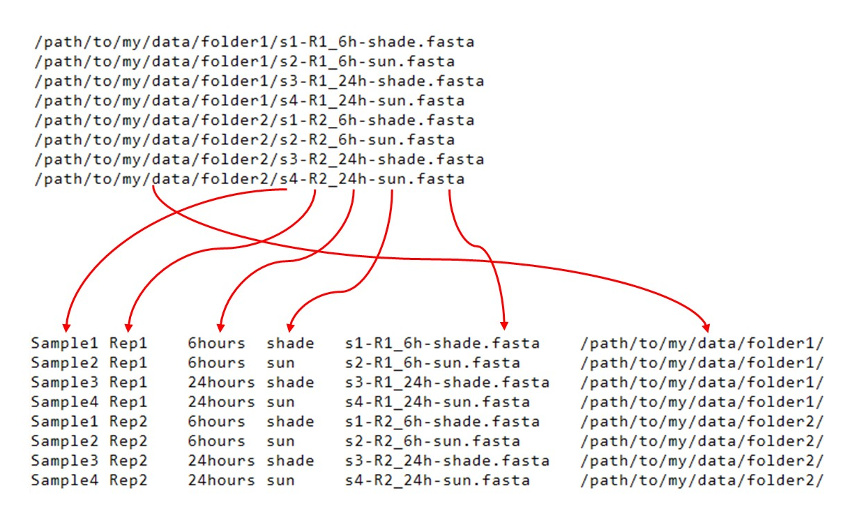
There are numerous ways to do this, but most solutions would be multi-part, requiring cutting
out different bits of information at a time.
Using a regular expression, this entire transformation can be done in a single command:
's/^(.+\/)(s([0-9]+)-R([0-9]+)_([0-9]+)h-(\w+)\.fasta)/Sample\3\tRep\4\t\5hours\t\6\t\2\t\1/'
It’s ugly, but it works (which might be the regular expression catch-phrase).
This is a regular expression substitution, containing a pattern that matches each part of our file names and another pattern that defines the rearrangement. A goal at the end of today will be to understand how this works and to be able to implement similar effects yourselves.
There have been numerous implementations of regular expressions, but the major common implementations available today all follow a mostly-consistent syntax, which is what we’ll be learning. So, for example, once you learn this regex syntax, you’ll then be able to use it within certain Unix command line utilities, or make use of it within Python and/or R.
Key Points
Regexs are powerful tools for searching and transforming text.
A search pattern, using a defined syntax, allows non-specific but directed matching.